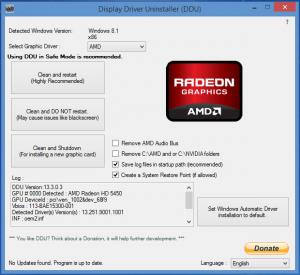Display Driver Uninstaller
18.0.1.3
Size: 1.12 MB
Downloads: 4532
Platform: Windows (All Versions)
When the standard means of uninstalling video drivers fails, it’s time get specialized help. And more to the point, it’s time to get the appropriately named Display Driver Uninstaller. This tool was created to perform the task of uninstalling display/graphic/video drivers. Mind you, it can completely uninstall Nvidia, AMD, or Intel drivers. Nothing will be left behind.
Display Driver Uninstaller provides support for all Windows editions from the quite old Windows XP up to Windows 8.1, which is currently the latest Windows release. Display Driver Uninstaller provides support for 32- and 64-bit architectures. Display Driver Uninstaller provides support for AMD (Endure support needs more work) and preliminary Intel support.
Display Driver Uninstaller needs .NET Framework 2.0 or newer to run. The first time you run the software, it will check for updates. If any are available, it will invite you to get them.
When you run Display Driver Uninstaller, it will inform you that it modifies the Windows Registry and will inform you that it will try to automatically create a System Restore point. Display Driver Uninstaller will also invite you to reboot your PC into Safe Mode to avoid possible issues.
The interface provides support for multiple languages: Czech, Dutch, English, French, German, Russian, and many more. From the Display Driver Uninstaller interface you can select the graphic driver you want to uninstall. You are given three choices: Nvidia, AMD, and Intel. You are also given three choice for uninstalling the driver: Clean and restart, Clean and DO NOT restart, Clean and Shutdown.
Display Driver Uninstaller is free software. If you find value in this software, do consider making a donation.
Easily and completely remove graphic or video drivers thanks to Display Driver Uninstaller.
Pros
Display Driver Uninstaller works with any Windows edition from XP up to 8. The application checks for updates at launch. Three graphic driver options: AMD, Intel, Nvidia. Three removal options: Clean and restart, Clean and DO NOT restart, Clean and Shutdown. Display Driver Uninstaller is free software (donations are welcome).
Cons
None that I could think of.
Display Driver Uninstaller
18.0.1.3
Download
Display Driver Uninstaller Awards

Display Driver Uninstaller Editor’s Review Rating
Display Driver Uninstaller has been reviewed by George Norman on 09 Oct 2014. Based on the user interface, features and complexity, Findmysoft has rated Display Driver Uninstaller 5 out of 5 stars, naming it Essential